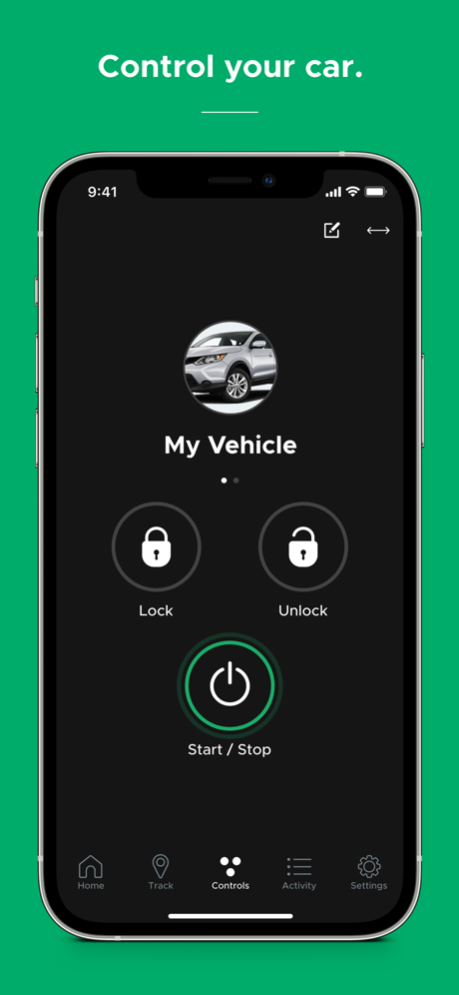DroneMobile 4.11.0
Continue to app
Free Version
Publisher Description
YOUR CAR, CONNECTED
DroneMobile is the award-winning smartphone solution for staying connected to your vehicle from anywhere in the world. Using the DroneMobile iPhone app, you can lock your doors, remote start your engine, and even track your vehicle’s exact location.
WIDGET + FORCE TOUCH ENABLED
Remote start, lock and unlock your vehicle without even opening the DroneMobile app. Force touch the DroneMobile app icon, or swipe to your widgets, to quickly access these basic control features for your vehicle.
NOW WORKS WITH APPLE WATCH
Remote start, secure, and GPS track your vehicle from your Apple Watch using the DroneMobile watch app. Simply download the smartphone app and the watch app will automatically download onto your watch.
INSTALLATION REQUIRED
In order to use DroneMobile on your vehicle, a DroneMobile module and compatible remote start or security system must be installed onto your vehicle.
To find an authorized DroneMobile retailer, visit www.dronemobile.com
UPDATED INTERFACE
We’ve completely revamped our control interface to make it easier to connect to your vehicle! As you lock/start your car using DroneMobile, AVA 1.0, the Animated Vehicle Assistant, will animate and change states to show your vehicle’s status. Also, upload profile pictures to get the most customizable experience in the Connected Car Industry!
FEATURES
• Widget vehicle control
• Siri voice-control keyless entry
• Remote start
• Remote start shutdown
• Keyless entry
• Trunk release
• Security system activation/deactivation
• 2 Customizable auxiliary functions
• GPS tracking
• Push notifications for security alerts
• Regular maintenance reminders
• Low battery alerts
• Geofence and curfew alerts for driver monitoring
• Speeding alerts for driver safety
OUR COMPANY
CES Innovations Honoree for In-Vehicle Accessories (2015)
CES Best of Innovations for In-Vehicle Accessories (2011)
4X TOP VENDOR of Security, Convenience, and Safety Products (Mobile Electronics Retailers - 2014, 2015, 2016, 2017)
COMPATIBILITY
DroneMobile can be added to any of the following brands of remote start and/or security systems:
• Compustar
• Compustar PRO
• Arctic Start
• NuStart
• FTX
APP USER'S MANUAL
Visit https://support.dronemobile.com/hc/en-us/categories/360001278852-DroneMobile-4-User-Guide to download our App User's Guide.
Mar 25, 2024
Version 4.11.0
Support for Drone XC & Multi Factor Authentication
About DroneMobile
DroneMobile is a free app for iOS published in the Food & Drink list of apps, part of Home & Hobby.
The company that develops DroneMobile is Firstech, LLC. The latest version released by its developer is 4.11.0.
To install DroneMobile on your iOS device, just click the green Continue To App button above to start the installation process. The app is listed on our website since 2024-03-25 and was downloaded 6 times. We have already checked if the download link is safe, however for your own protection we recommend that you scan the downloaded app with your antivirus. Your antivirus may detect the DroneMobile as malware if the download link is broken.
How to install DroneMobile on your iOS device:
- Click on the Continue To App button on our website. This will redirect you to the App Store.
- Once the DroneMobile is shown in the iTunes listing of your iOS device, you can start its download and installation. Tap on the GET button to the right of the app to start downloading it.
- If you are not logged-in the iOS appstore app, you'll be prompted for your your Apple ID and/or password.
- After DroneMobile is downloaded, you'll see an INSTALL button to the right. Tap on it to start the actual installation of the iOS app.
- Once installation is finished you can tap on the OPEN button to start it. Its icon will also be added to your device home screen.